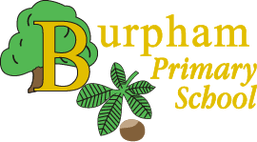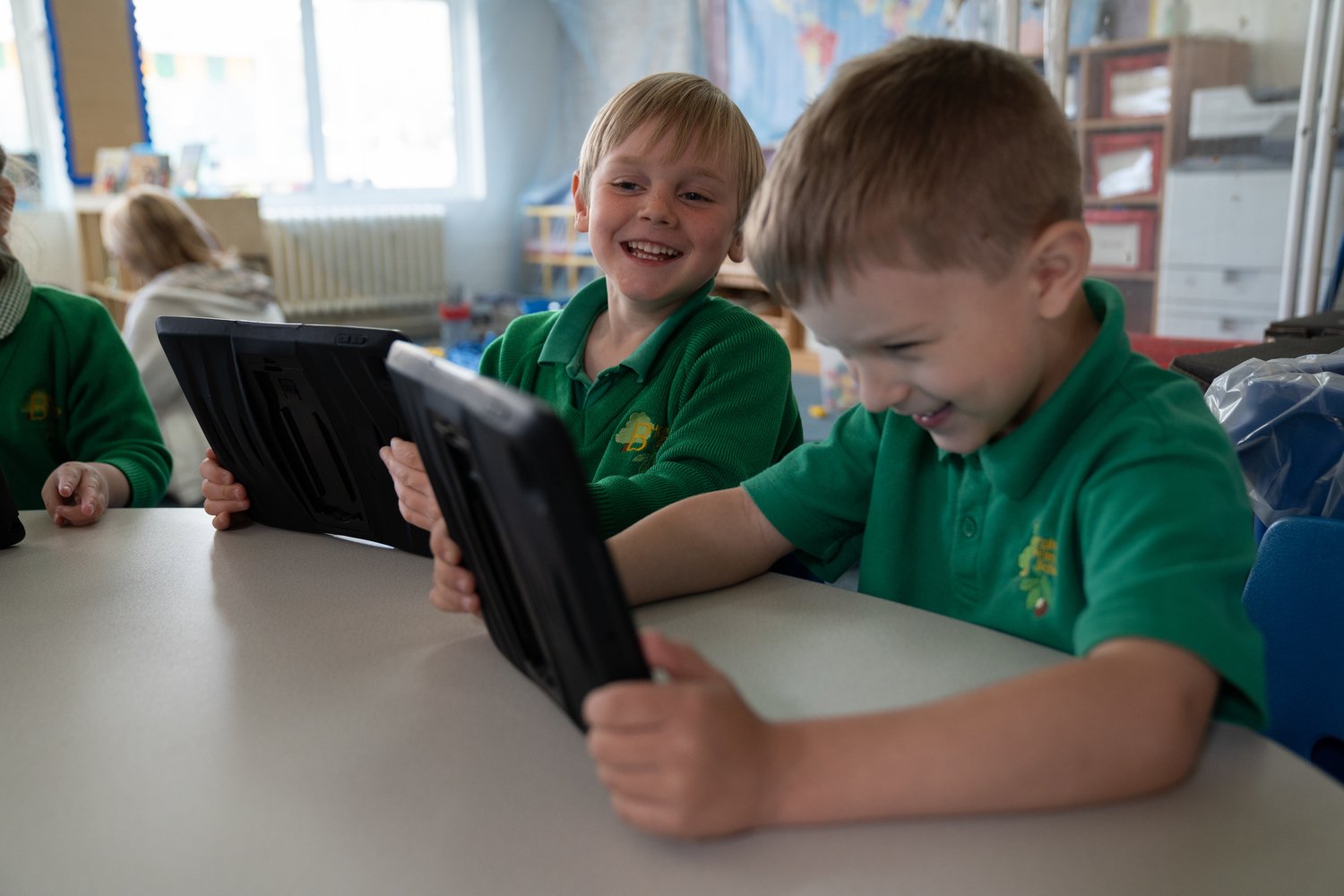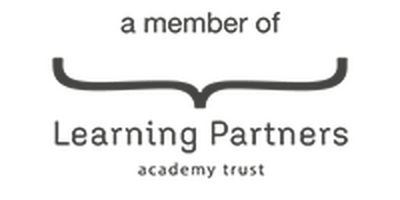Computing
In Computing lessons we learn how to use technology and how to stay safe online.
News and Events
M:Tech Club
Running on Mondays and Fridays after school. M:Tech combines traditional music theory with the latest creative composition technologies to allow all children to explore their very own musical ideas alongside engaging multimedia projects.
Typing's Cool Club
Wednesdays after school
Advanced touch-typing skills in a mix of formal technique with the latest app games to make learning to type fast and fun.
Safer Internet Day
The next Safer Internet Day is Tuesday 10th February 2026. The theme is 'Exploring respect and relationships online'.
The core of the new computing curriculum is computer science. Pupils are taught the principles of information and computation, how digital systems work, and how to put this knowledge to use through programming. Pupils are equipped to use information technology to create programs, systems and a range of content.
“A high quality computing education equips pupils to understand and change the world through computational thinking. It develops and requires logical thinking and precision."
At Burpham Primary School we feel that computational thinking is vital in helping children to solve problems, design systems, and understand the power and limits of human and machine intelligence. It is a skill that empowers, and one that all pupils should have the opportunity to develop competence in. Pupils who can think computationally are more able to conceptualise, understand and use computer-based technology, and so are better prepared for today’s world and future.
Intent
- Teach a balanced and progressive curriculum, focusing on the key areas of Digital Literacy, Information Technology and Computer Science.
- Allow children to become safe, responsible, competent, confident and creative users of information and communication technology.
- Ensure that the children become digitally literate at a level suitable for their future workplace and as active participants in a digital world.
- Allow children to develop the power of resilience and perseverance when faced with challenges.
- Development of key computational thinking skills (abstraction, algorithms, decomposition, evaluation, pattern recognition and logical reasoning).
- Follow a mastery approach to teaching Computing where the whole class learn together, with appropriate support and challenge.
- Promote a love of Computing and technology.
Implementation
- We have started to implement and follow the Teach Computing Curriculum; coverage is ensured as class teachers plan and adapt Computing lessons that fulfil the assessment statements for their year group. These “I can…” statements are sorted into 5 categories; e-safety, programming, data handling, multimedia and technology in our lives.
- Online Safety topics are taught across the school with additional lessons planned by teachers who find the children their classes are particularly affected by specific issues (including the use of gaming and social media apps).
- Every child is assessed according to these objectives. Assessment overviews are produced twice a year.
- Class teachers use a variety of resources to enhance their Computing planning, including NCCE (Teach Computing), Barefoot Computing, CAS, Project Evolve and Hello Ruby.
- Tinkering is encouraged to enable children to take control of their learning.
- The PRIMM Model is used to implement mastery in Computing.
- Clear Acceptable Use policies for KS1 and KS2 ensure that the children know how to use technology safely and responsibly.
Impact
|
Computing Vocabulary Progression
| Name | |
|---|---|
| Computing Vocabulary.pdf | Download |
Home Learning Ideas
KS1
- Lightbot - https://lightbot.com/flash.html
- BBC Bitesize KS1 - https://www.bbc.co.uk/bitesize/subjects/zyhbwmn
- Scratch Jr - https://www.scratchjr.org/
- Mouse skills - https://studio.code.org/s/course1/lessons/3/levels/1
- Paint - https://paint.js.org/
KS2
- Hour of Code: https://hourofcode.com/uk/learn
- BBC Bitesize KS2 - https://www.bbc.co.uk/bitesize/subjects/zqyxb7h
- Scratch - https://scratch.mit.edu/
- Interland online safety - https://beinternetawesome.withgoogle.com/en_us/interland/
- BBC Dance Mat typing - https://www.bbc.co.uk/bitesize/articles/z3c6tfr
Online Safety advice for parents:
https://www.internetmatters.org/inclusive-digital-safety/resources/
https://www.bbc.co.uk/teach/topics/cp440njz78zt
https://www.careforthefamily.org.uk/product/top-tips-for-parents-in-a-digital-age/
Learn about screen time:
https://www.internetmatters.org/issues/screen-time/learn-about-it/
https://www.careforthefamily.org.uk/courses/courses-for-parents/lttod/